The famous instant messaging application has included in Android an innovation that was recently released by the iPhone beta: QR codes. Designed for facilitate contact when entering new numbers into the phonebook, simply scan the QR of another application for that person to be added to the phone list.
The mobile number not only opens the door for us to call us by phone, it is also the gateway to WhatsApp. Since most people use the app on their phone, just know anyone’s number to send messages. Aside from privacy concerns (which should be kept in mind), adding a new number to the phonebook is a somewhat cumbersome process; Hence, a QR code solves much of the inconvenience. And that is the reason why WhatsApp has just introduced them in the Android beta: it is now much easier to chat with friends who do not yet have our number.
Scan the QR and you can send WhatsApps
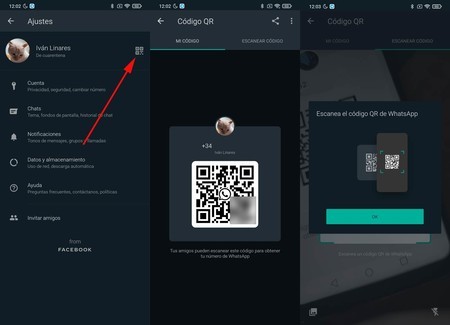
The novelty began to take effect earlier in the week in the iPhone application and now we have it available in the Android beta. It is not necessary to be in the latest version since WhatsApp activates the QR from the server side, but it does have one of the latest beta versions.
The novelty of the QR code has begun to appear in some users who have the Android beta installed. We already have it on our mobiles, so you should also have the new QR codes. If they do not appear only it is a matter of time: WhatsApp is currently activating them, so will come gradually.
To use the new WhatsApp QR codes, you must do the following:
- You must go to the top three menu points and enter the application settings.
- You will see that to the right of your name a small qr icon. Click there.
- Your QR code will open so that anyone can chat with you on WhatsApp just by scanning it. To help with the task, the screen will raise the brightness.
- The other person must go through the same process. Then you have to click on ‘Scan code‘in the top tab. Just point to your QR code and it can add you to your phone.
- In case you want to send the QR you can do it from the share icon, top right.
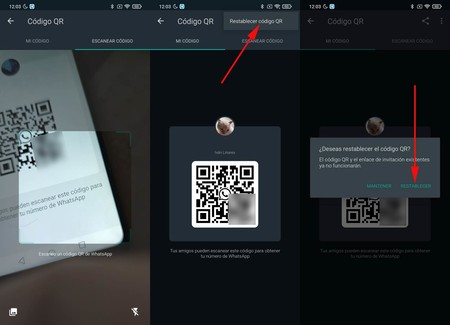
Using a QR code anyone can add you to your phone with a breath scan it. However, you can cancel its use as soon as you want: for this you must click on the three menu items (in the QR code section) and then on ‘Reset QR code’. In this way no one else can add you with the old codeThey will not know your phone number either.
The QR codes are already in the beta of WhatsApp for Android, a previous step to reach the stable version. You can use them right now if you have one of the latest betas. Of course, so they can add you (or you add other contacts) you all need a beta with active QR codes.
Track | WaBetaInfo









