We are going to teach you create multiple shortcuts via buttons on mobile with MIUI, Xiaomi’s personalization layer. This is a native function that is somewhat hidden at first glance from the settings, so you probably don’t know this function. Thanks to it, third-party applications are not necessary to launch functions and shortcuts quickly.
The trick is valid as long as the physical buttons of your Xiaomi work correctly. So let’s see how can you configure shortcuts on the keypad to be able to launch the functions you want in a matter of a few seconds.
Button shortcuts, a cool MIUI feature
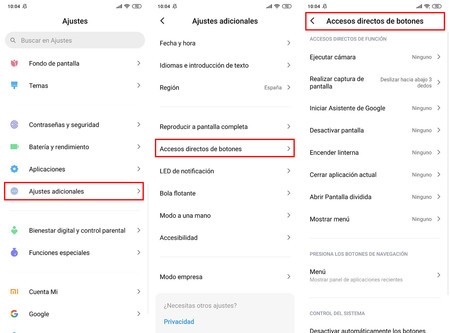
MIUI has a great native function that allows us assign custom functions to physical buttons. In this way, we can access system functions very quickly without the need to download any third-party application for this purpose. Specifically, this is the list of functions that we can assign to the buttons.
- Run the camera
- Take screenshot
- Start Google Assistant
- Turn off the screen
- Turn on the flashlight
- Close current application
- Open split screen
- Show menu
Any of these functions can be assigned to a combination of physical and virtual buttons on your phone. Needless to say, if you have gesture control turned on many of these functions won’t work, since they require the virtual (or physical) keypad for the classic functions of back, menu and start.
The setting is found under ‘additional settings’, a small tailor’s drawer where some of the most useful MIUI features are found
Having this clear, we just have to go to the address Adjustments > Additional settings > Button shortcuts and start configuring the features. We can assign the combination that we want to each function.









