We are going to show you how you can tag people in Google Photos. This is one of the most useful functions of the application, since we can always have photos of our loved ones at hand organized in individual albums with their faces. The process is quite simple and can be done both manually and automatically.
Let’s see then how these functions can be activatedIt is already highly recommended to use them to have Google Photos more organized and to be able to access photos of our loved ones in a fairly simple way.
First of all: turn on face recognition
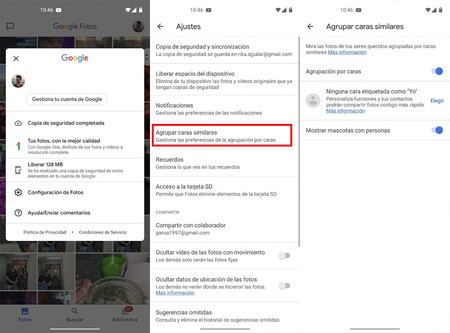
The first thing we have to do is activate the grouping by faces of Google Photos. We open the application and click on the menu button, for later click on the application settings. Once we have opened the Google Photos configuration menu, we will see the option that interests us: ‘Group similar faces’, where we are going to press.
Google photos automatically recognizes people in both photos and videos
Here we simply have to activate the grouping by faces and if we want, we can activate that pets also show themselves as people, so that their faces are grouped within personal albums. Ready, in this way, every time you take several photographs of a person, an album will be created in which all their photos will be grouped. It’s more, Google Photos is able to recognize these people even in video, so these will also be added to folders.
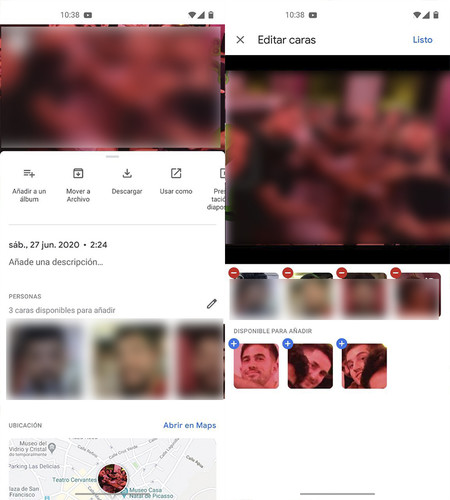
However, we can always manually add faces to a photo thanks to a recent update to Google Photos. For this, we have to open the photograph of the person and swipe up, so that the photo options come out.
If it detects faces that it already knew, we can add them manually and, in case there are new faces that we do not have saved, we can add new people, tagging them to the photo and creating the relevant albums for them.









