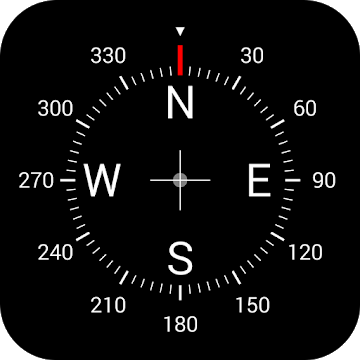The phone in your hand has such a collection of sensors that you can measure a huge number of values just with them. From atmospheric pressure to the radiation they emit: the smartphone is a much more complex machine than it seems. We tell you what you can do with them ..
Mobile phones have been growing in screen dimensions, in power and also in the number of cameras, but they are not the only components that have evolved in number: internal sensors have also multiplied. There are so many on each phone, and so varied, that they can show us information that we did not even know. And that is just what we are going to check: our Android can perform a multitude of measurements only with its sensors.
Not all mobiles have the same sensors
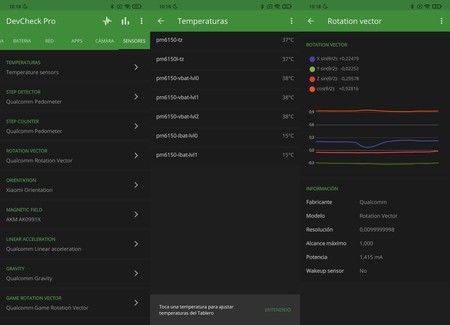
As with custom layers, the quality of the cameras or the processor, One phone may include sensors that another phone does not. Some are generic and universal, like accelerometers, but others are only found on certain devices. Generally, the price influences: the higher a phone costs, the more sensors, and of higher quality, it usually includes.

The best way to know what sensors your phone has is to use an application that is capable of performing a complete hardware and software analysis. DevCheck Hardware and System Info It is one of our favorites as it not only offers extensive information on everything included in the phone, it is also very reliable, secure and has no ads.

DevCheck Hardware and System Info
Open DevCheck, scroll down the upper tabs to ‘Sensors’ and check all the ones you have at your fingertips. Sensors that measure the temperature of key components of the phone, the ones that detect footsteps, magnetic sensors for the compass, accelerometers and also the gyroscope, these are usually more or less common. And you can get measurements just by entering fits out of the way, such as magnetic fields or the stability of the phone.
The sensors shed a remarkable amount of information that is often not understandable at first glance. Let’s see how to make much more specific measurements.
Ambient noise

The mobiles include several microphones with which they capture a huge amount of sounds, not just the voice. And they can be used for perform ambient noise measurements. There are many applications that offer this type of measurement, such as Sound Detector. Simple, with enough information and without strange permissions.

Sound Detector
Amount of ambient light
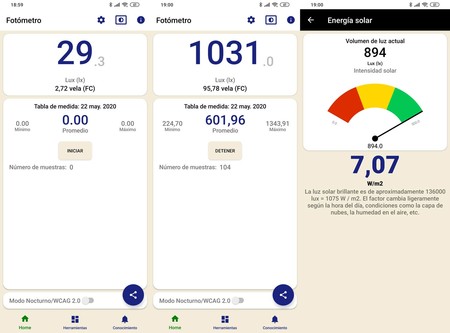
Surely your phone has the automatic screen brightness activated, that option that allows you to view it even if the light conditions change. Well, the one responsible for adjusting the automatic brightness is a sensor that is normally placed on the top of the phone. Is he ambient light sensor.
The sensor measures the amount of light hitting it and makes the screen brighter or dimmer accordingly. You can get the lighting data with apps like Lux Light Meter & Tools: it is a practical photometer that will give you illumination in Lux.

Lux Light Meter & Tools
Atmospheric pressure

Not all mobiles incorporate a barometer, so this is one of the sensors that your mobile may have and may not. If incorporated, with an app like Barometer Reborn you will have the reading of atmospheric pressure directly from the phone.

Barometer Reborn 2020
Altitude above sea level

With the atmospheric pressure sensor, the height above sea level can also be calculated, applications such as barometer and altimeter can make use of this sensor to calculate the elevation. However, there is a more universal way to achieve that value: GPS.

The application that we will use is an old acquaintance on Android: GPS Test. It offers a huge amount of data related to GPS positioning, including height above sea level. Once installed, open it and press the 0 at the bottom (it is the speed indicator). The altitude will appear on the screen under ‘Altitude’ (bottom right): press there and Activate GeoID ‘to improve accuracy. The number will show the altitude you are at (the margin of error is a few meters).

GPS Test
Speed at which you move
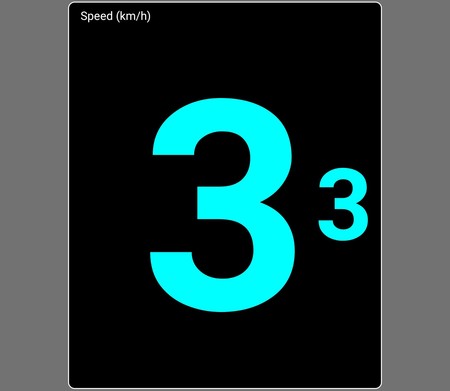
To calculate the speed we will use the previous application, GPS Test. The mobile can determine this value by establishing the relationship between the GPS coordinates and the time it takes to move from one to another. It is so simple to know that you just have to open GPS Test and click on the lower number. Move and the figure will show your speed in km / h.
Vibration meter
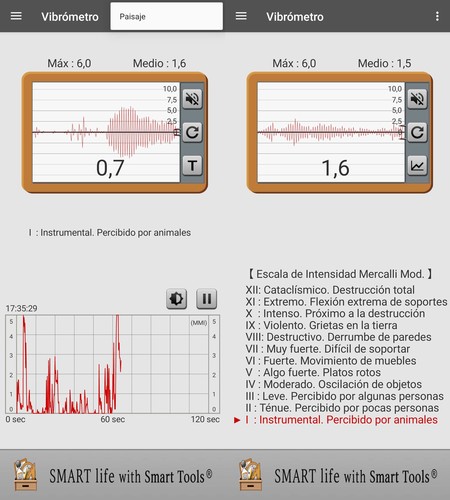
It is not a mobile that has enough precision to anticipate earthquakes, but it is possible detect small ground movements only with sensors installed in the device (accelerometers). It is fascinating.
To measure the vibrations we have used the seismometer app. It is simple, has a friendly graphical interface and offers information at a glance. Just put the mobile on the ground, open the app and check that the phone detects imperceptible vibrations. Always without reaching the sensitivity of a seismometer, of course.
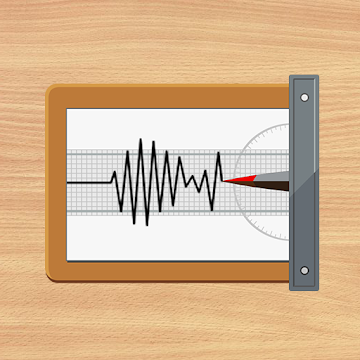
Seismometer
Horizontality and verticality meter
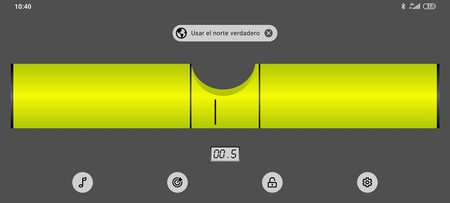
What is commonly known as ‘level’. It is one of the classic uses of accelerometers and a function that can help you if you want place a shelf level, for example.
As is often the case, there is a huge variety of applications capable of measuring whether a surface is completely horizontal or vertical. We have chosen Bubble level: it is simple to use and very easy to understand.
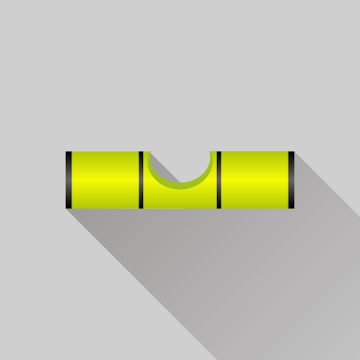
Bubble level
Distance between two places
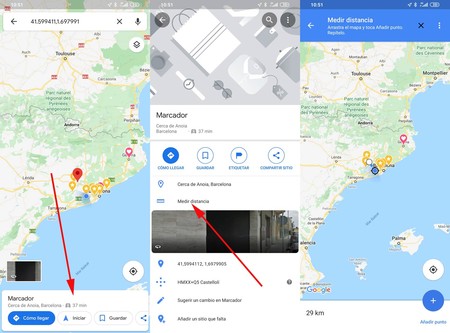
With GPS you can not only know where you are, you can also find out the distance that separates you from any point on the planet. And you don’t have to install anything, just use Google Maps:
- Open Maps on your phone and wait for the application to position you.
- Hold down on the end of which you want to know the distance to your position.
- Click on the bottom of the screen to display the marker information and click on ‘Measure distance’.
- Drag the screen to your location: Google Maps will show you below the exact distance, and in a straight line, between the two places.
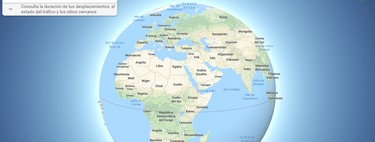
Measurement between two points
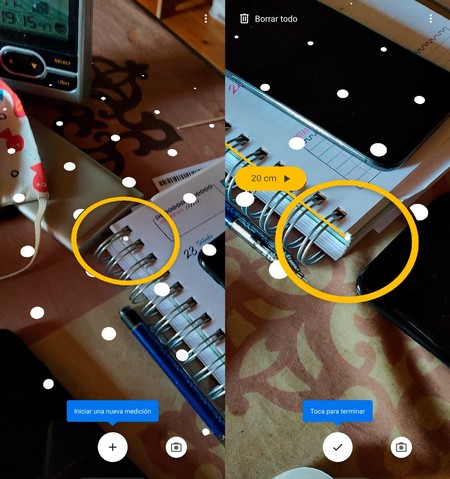
Imagine that you want to know how far it is from one end of the dining room to the other and you only have your mobile. It seems like an impossible task, but it is not like this: you can calculate the length with augmented reality apps like Measurement, from Google. And all with the phone’s sensors and camera.
Not all mobiles are suitable for measuring length as they must be compatible with Google Play services for AR. If yours is, you just have to install the app, open it and click on the ‘+’ at the bottom of the screen. Drag to the other end you want to measure and Measurement will overprint the length in centimeters.

Measurement
Orientation
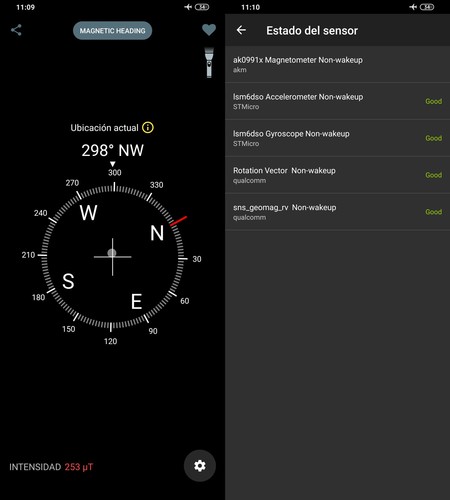
The magnetic sensor or magnetometer could not be missing from our list of values that can be measured with the phone. Surely you have used it more than once if only out of curiosity: your mobile can become a magnetic compass.

Having the magnetic sensor is very common, so is having a compass application on the phone. In the event that you do not have one, you can use Digital Compass: it is uncomplicated and lacks strange permissions. Open it and you will be able to orient yourself even if you don’t have mobile data.