Twitter refuses to give us an edit button, but at least lets us edit now edit who can reply to a tweet, after it has already been published. The ability to choose who has permission to comment on a tweet came last year, but you could only choose at the time of posting and not afterwards.
We tell you how you can limit who can comment on your tweets, both at the time of publishing them and after they have already been released. In this way, it is never too late to change your mind if you prefer to limit the responses or, conversely, widen the circle so that more people can comment.
Change who can reply when posting a tweet
For more than a year now, it is possible to choose who has permission to reply to your posts on Twitter when creating them. The process is very simple, because you only have to touch on the bottom bar, where it says Anyone can answer.
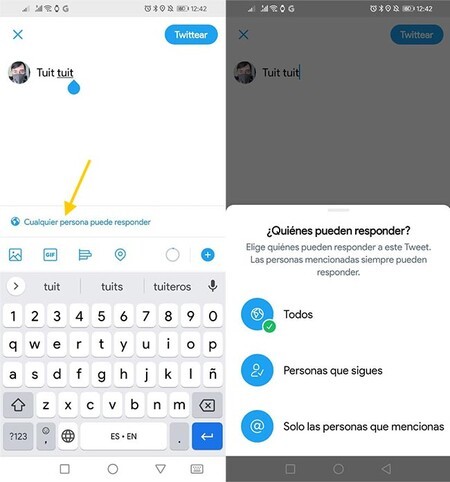
This will display the list of options with the three possible settings. The default setting is Everyone, which implies that anyone who sees the tweet will be able to comment on it. These are the different options available:
-
Everyone– Anyone can reply to the tweet.
-
People you follow– Only the accounts you follow on Twitter are allowed to reply to the tweet.
-
Only the people you mention. If you mention a specific account in the tweet, they will be able to reply. If not, only you can answer.

Edit who can reply to one of your tweets
The great news is that now you can also edit who can reply to a tweet, after it has already been published. The process is just as simple: you must open the tweet in question, press the menu button ⋮ and choose Change who can answer.

The options are the same as before: Everyone, people you follow or just the people you mention. There is no time limit, so you can edit the privacy of any of your tweets, even if you wrote it years ago.
Imagen | Pixabay








