We are going to show you what they are the best commands for Google Assistant. For a long time we have had the possibility of communicating by voice with the telephone assistant to carry out the actions that we want, but the list of possibilities is so vast that it is easy to get lost.
So we collect the best commands to use with the voice assistant of your mobile, so you can have them at hand and get an idea of the possibilities you have. Although they are focused on mobile, they are valid with any Google Home device or compatible with Google’s Voice Assistant.
The best commands for the Google Assistant
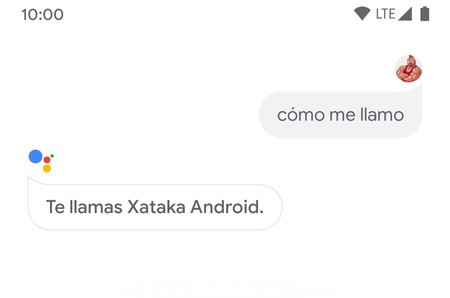
The Google Assistant is activated by default on all new Android phones (except Huawei), even if the terminal has its own assistant. Each terminal has its activation method for Assistant, but is usually invoked holding down the button home or, if we have Android 10, scrolling diagonally from the corners of the terminal. Once we have it open, the list of possibilities is practically endless.
Control of system settings and applications
With voice control we can handle several of the system functions, as well as managing the opening of applications. The logic here is to think what you want to open, close, activate or deactivate and tell the wizard. The list is quite extensive.
- Opens [nombre de la aplicación]. Eg: Instagram, WhatsApp, Facebook, etc.
- Turn on / off the [nombre del ajuste]. Ex: Bluetooth, WiFi, data, etc.
- Volume up / down
- Brightness up / down
- Take a selfie
- take a photo
- Record a video
- I want to listen [artista que queramos escuchar]
- Mute the volume
- Set the volume to maximum
- Show me photos from (any album or category from Google Photos). Eg: cats, dogs, Madrid, buildings, etc.
- What is on my screen?
- Open my Google account settings
- Show my Google search history
- Adjust Google security settings
Messages and calls
At the messaging and calling level, Google commands help us do the basics. Just ask him to call someone or send him a message to be able to do it without having to touch the phone.
- Call to [nombre]
- Send a message of [aplicación] to [nombre] and tell him that [mensaje]
- Send an email to [nombre] and tell him that [cuerpo del texto]
- Send an SMS to [nombre] and tell him that [cuerpo del texto]
Time
The Google Assistant allows us check the time in a very dynamic and personalized way based on what we ask. One thing to keep in mind is that the default weather information is that of weather.com, so you know where the data that is being told comes from.
- What is the weather going to be today
- Will it be hot / cold today?
- The time in [nombre de la ciudad]
- What time is he going to do [día] in [nombre de la ciudad]
- Will it rain on [nombre de la ciudad]?
Alarms
Setting alarms by voice is one of the fastest features of the Assistant. We do not have to enter the clock app and configure it manually, just ask it in a few words to do it.
- Put an alarm at [hora]
- Add an alarm to [hora]
- Wake me up tomorrow at [hora]
- Deactivate the following alarm
- Deactivate all alarms
- Set an alarm on [día] at [hora]
Reminders
The same case of alarms is repeated with reminders. Just tell him we want you to remind us of something. Likewise, thanks to the Assistant routines, we can obtain daily information of interest just by saying “good morning” to the Assistant.
- Remind me that [lo que quieras que te recuerde]
- Put a timer inside [el tiempo que queramos]
- Put a countdown of [el tiempo que queramos]
- What do I have for today?
- What will my day be like?
- Good Morning
- Create a calendar event for [lo que queramos hacer] he [día] at [hora]
- What plans do I have for tomorrow?
- When is my next meeting?
- Where have I parked?
Transportation and travel
If we are traveling or with a view to organizing it, we can ask the assistant. It may be even more effective than asking a native. Google stores information about locations, flights, routes and more, so we can ask you practically everything.
- How to get to [sitio]
- I want to go to [sitio]
- Where I am?
- Where is the [establecimiento] closest?
- How long does it take to go to [sitio]?
- Interesting sites in [ciudad, país]
- Place of interest in [ciudad, país]
- How is the traffic in [ciudad]
- What flights are there to [país, ciudad] he [día]?
- I want a train to [ciudad, país]
- I want a bus to [ciudad, país]
- Where can I have dinner today?
- Tell me a good place to eat
- Map of [país, ciudad]
- Take me to my work
- Take me Home
- How much distance is there between [sitio] and [sitio]
People recognition
If we want Google to remember someone’s name (or nickname), we just have to tell him. The Assistant will tell us that he “writes it down”, keeping this information on the phone.
- [Nombre] is my mother / father
- [Nombre] is my boss / boss
- I want you call me [nombre o apodo]
- My father / mother is called [nombre]
- My boss is called [nombre]
- My dog’s name is [nombre]
- The name of my girlfriend is [nombre]
Information of all kinds
Google’s voice commands go far beyond specific functions. As the Assistant is integrated with the search engine, we can ask him everything we can think of. The advantage is that it is very likely that the Assistant responds to us in a rather “human” way, without us even having to read the results that it shows us.
- How many days until Christmas?
- When is the birthday of [personaje famoso]?
- How much is it [multiplicación, suma, resta, división, etc.]?
- What is half of [número]?
- Where was Pablo Escobar born?
- How old am I?
- Where is my package?
- How much is Tesla listed?
- What noise does a pig make?
- What does it mean [palabra]?
- How is the moon today?
- How is the IBEX 35?
- Who is the President of Spain?
- How old are you [personaje famoso]?
- Husband / wife of [personaje famoso]
- Macaroni and tomato recipe
- How many euros are 100 Juanes?
- Tell me synonyms / antonyms of [palabra]
- Who invented electricity?
Games and leisure
Finally, highlight the great work that Google has done in terms of entertainment. Your assistant has many games integrated, tales, riddles, tongue twisters and others, that allow us to kill time when we have nothing better to do.
- Toss a coin
- Heads or tails
- Tell me a number from 1 to 5
- Roll a dice
- I want to play something
- Tell me a riddle
- Tell me a joke
- Tell me a tongue twister
- Sing me a reggaeton
- Tell me a story
- Talk about yourself
- Tell me a scary story
- What is the longest word in the world
- The hardest word in the world
- Tell me something
- I’m getting bored
- Something random fun
- Surprise me
- Interesting data
- Tell me a proverb
- Tell me nearby events
- Tell me funny things









