As with the desktop operating system, Android TV also allows you to change the interface by simply installing an application launcher, commonly referred to as “launchers.” Not too many available for TV and Android TV players, but enough to make a list of the best. We have chosen all the ones that are worth installing.
The Android TV interface hasn’t evolved excessively until the last year, and it’s not that Google introduced excessive changes to its Chromecast with Google TV beyond polishing the aesthetics and adding larger images for the headers. This interface is practical when using the remote control, it also offers some level of customization on the cover grill. What do you want more? You can always choose a launcher for Android TV, let’s see which are the most recommended.
FLauncher
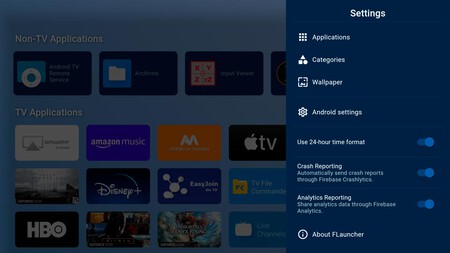
It is the last to arrive and the most worthwhile of all those currently available in the Google Play Store. Of course, you must bear in mind that still in development, with what this implies; no matter how, as we see in our analysis, its operation is as expected.
FLauncher maintains the interface with Android TV cards while adding a higher level of customization to the cover. You can apply a wallpaper, choose different categorizations for channels and apps, FLauncher allows you to hide applications so that the rest of the family does not see them and shows the apps not compatible with Android TV (those that are installed in APK and that are not developed strictly for TV) along with the others.
FLauncher is a very light app, it has no ads and its download is free. It seems to us the best in its style.
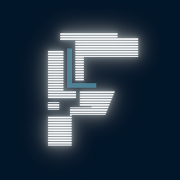
FLauncher
HALauncher
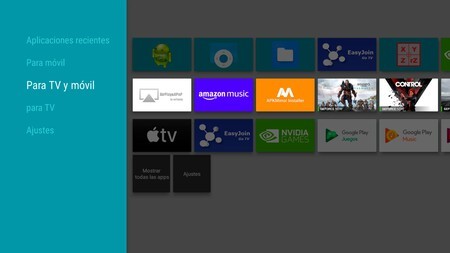
This is a simple replacement for the native Android TV interface that does not add an improved aesthetic, but the option to launch applications not officially supported by Android TV. HALauncher allows you to incorporate all these apps into the grid, it is also customizable in the interface colors, backgrounds and other aesthetic details. And with a downside: you may not be able to set it as the default startup app, so you’ll have to open HALauncher like any other app.

This launcher for Android TV is free in exchange for ads. Yes indeed, can be deactivated for free: go to the HALauncher settings and deactivate the “Show ads” option.

HALauncher – Android TV
Simple TV Launcher
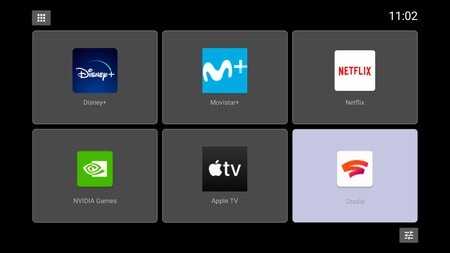
The “simple” thing comes to the hair since this launcher it’s the easiest thing you’ll find: allows you to add six of the apps installed on a somewhat rough, but effective grill; with the option of accessing all the apps from their own drawer. It weighs less than a megabyte, perfect for lower-capacity Android TV devices.
Simple TV Launcher is ad-free, up-to-date and open source.

Simple TV Launcher
TV Launcher – Smart – Easy to use

Another launcher without too many options that is useful if what you need is to clean your TV screen of superfluous elements. And it basically does what its category dictates: it is a Launcher of the applications that you have installed on the TV or player compatible with Android TV. No more no less.
TV Launcher isn’t very heavy, it keeps up to date in terms of updates, it’s free, and it has some ads.
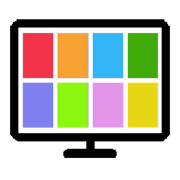
TV Launcher – Smart – Easy to use
Google TV launcher

You haven’t got the Google TV interface and you want to try it? It is possible to do so, although the process is somewhat more complicated than downloading an application from the Play Store or installing an APK file. You need to delete the startup application that comes by default on your device, with what this implies.

The Google TV launcher is much more visual, it is very attractive and pleasant to use. It can make your device somewhat unstable, especially if it has somewhat fair requirements. And it includes Google’s recommendations: Recommended content as ads.
Other Android TV launchers
Finally, we leave you a small list of other alternatives to the Android TV home interface. We have not included them in the recommendations because they are outdated, but they are not no longer valid: try them before discarding their use.








