During these last days we are seeing how the Google Assistant you are boosting your routines. After adding all-day routines and breaks between actions, now comes a new activator.
Until now, the Google Assistant allowed us to activate a routine with a voice command, an hour, or at dawn or dusk. Well, in its new version it also allows trigger a routine by turning off an alarm.
Actions after turning off an alarm
Creating Google Assistant routines that activate after an alarm is nothing new. We could already do this from the application Google clock for a couple of years, allowing to add a routine to each of the alarms, but Google Assistant improves this feature to take it to our smart speakers.

The Google Assistant allows us create the routine that we want to run after turning off an alarm, without having to tell you what time we want the alarm to sound. We just have to tell the Assistant what actions to do after turning off any alarm from our smart speaker.
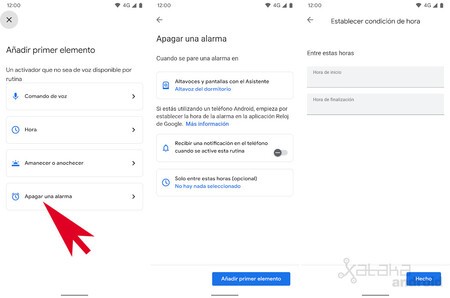
To do this, when creating a routine we have to select the new option ‘Turn off an alarm’. There we select in which speakers we want the routine to be configured and if we want select a range of hours, in case we want the routine to only run on the morning alarm and not on the nap alarm, for example. Then on the next screen we have to add the actions that we want it to perform, such as turning on the light, telling us the time, events, the news, etc …
Once configured, when an alarm sounds on our speaker and we turn it off, the Google Assistant will run the routine scheduled for those hours. We can tell the Google Assistant to run a routine for the morning alarms and another routine for the afternoon alarms.
Via | 9to5Google
In Engadget Android | Google Clock: How to create a smart alarm with Google Assistant routines








