The new beta of Gboard, the Google keyboard for Android, is receiving a new bar dedicated exclusively to emojis. This will allow access to all of them in a more comfortable way than usual since, currently, it is necessary to click on the button dedicated to emojis to open the interface that gives access to them.
This bar already includes a direct access to the list of emojis, so it is more than likely that Google will end up eliminating the lower access or allowing you to configure this in a more profound way. We are going to tell you how this bar will work and to show you the images in which it has been seen.
This is the new Gboard emoji bar
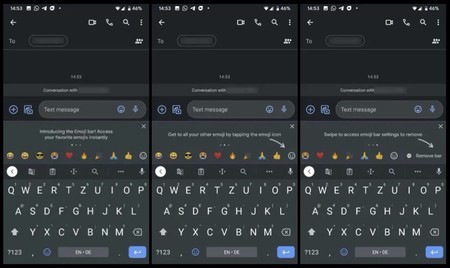
As usual, Google is deploying a new update via server in its keyboard application, so this function may not appear yet on your device, as in our case. However, in 9to5Google we have been able to see how this bar will work and how it integrates into Gboard.
The emoji bar is located just above the Gboard shortcut bar. Of course, it will not be mandatory, since it can be deactivated from the bar itself, without having to access the app’s settings
The emoji bar is located just above the Gboard shortcut bar. In other words, we still have access to the translator, clipboard, search engine and so on, but a bar will appear just above with our “favorite emojis”. We will have a quick access to deactivate the bar in case we do not want it, so it is not a mandatory keyboard function.
If we leave it active, we can access the emojis we use the most quickly. Specific, the row is nine emojis, which should be enough for our usual emojis. As in the existing shortcut, if we click on the bar button we can access the full list of emojis.
Track | 9to5Google









