Google’s streaming video game platform continues to remove barriers. If last month it allowed you to play from any Android device and from your touch controls, now Stadia go one step further and from today we can play when we don’t have a Wi-Fi connection.
Stadia start testing a experimental function that allows us play with mobile data using networks 4G and 5G. So if we have an unlimited rate or a good data rate we can already enjoy Stadia from anywhere we have good coverage.
How to use mobile data in Stadia
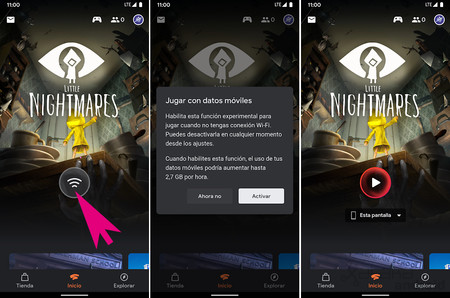
Starting today, the latest version of Stadia (2.26) is activating the new experimental feature to play without Wi-Fi. The application offers us two ways to activate this function.
With Wi-Fi disconnected, the icon for launching a game on the Stadia main screen will change to the Wi-Fi logo. If some purple sparks appear we can click on the icon to activate play with mobile data. The application will inform us that the use of data could increase up to 2.7 GB per hour.
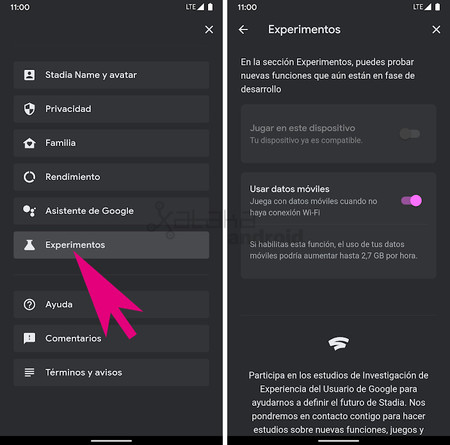
Another way to activate the use of mobile data is directly from the experiments section, from Menu> Experiments> Use mobile data. This is where we can also disable mobile data if we do not want to play by mistake with Wi-Fi disabled.

Stadia
- Developer: Google LLC
- Download it at: Google play
- Price: Free
- Category: Entertainment









