Despite the fact that MIUI 12.5 was presented in the month of February, has not yet made much of an appearance in the European Xiaomi. The first to receive it has been the Redmi Note 10S, a terminal that is not yet for sale.
We have been able to test this ROM in a POCO F3 since, being the Redmi K40 in China, we have been able to flash the file to it. We already anticipate that MIUI 12.5 is a substantial leap from the previous version, an update that not only comes to fix bugs, but also comes with important changes.
A great refinement at the interface level

As soon as you start setting up the phone we see that the quick start menus have changed. Everything drinks from an aesthetic similar to that of iOS, but the truth is that it suits him quite well.
The launcher is still the same as always, although there are some aesthetic changes in the icons, now more refined and, most importantly, dynamic. This means that icons can change shape and contentFor example, the weather app icon shows us the temperature in real time. Similarly, there are animations within the icons themselves.
Now, by default we have the new iPhone-like control center, although we can always return to the quick settings bar of a lifetime.

Of course, when swiping to the right, at least in this Chinese ROM, we have a screen with quick access to applications, storage manager, step counter and more, quite customizable. In the European ROM we will surely see Google Discover, as in MIUI 12.

Another aesthetic change is that now the notification icons are colored, like old times. If we want to keep the black and white icons in the notification bar, we can do it easily from the settings, but this change has caught our attention.
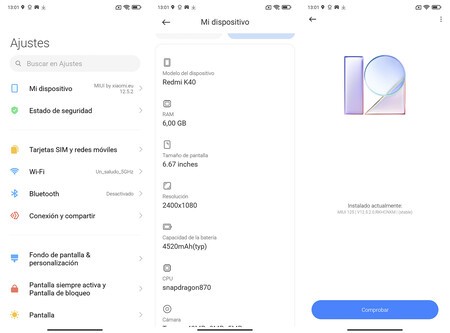
When we open the settings we see important changes. The ‘about phone’ menu is now called ‘my device’ and it’s even cleaner. The specification sheet appears directly in this menu, along with options for factory reset, backup, and more.
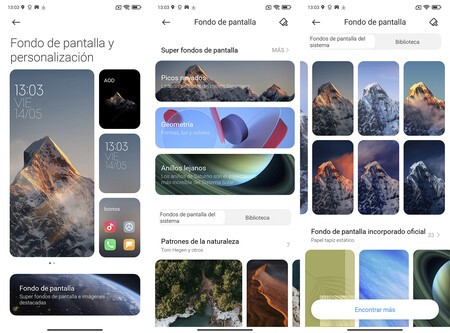
The wallpaper settings have been completely revamped, now being a joy. At the interface level, it is the best-kept menu of all MIUI 12.5, counting on a wide variety of wallpapers. They are divided by categories, with dozens of funds in each of them. The super wallpapers could not be missing, custom animated backgrounds.

The topics section has been integrated here, as well as the configuration of the Always On Display for mobiles with an AMOLED screen. The customization options are thus much better organized, with almost everything in the same place.

There are also major changes to the system sounds. Now all are nature oriented, quite elaborate, in stereo and with great sound quality.
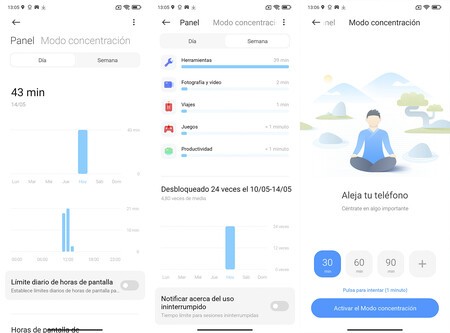
Another of the big changes that comes to the settings menu is the specific section on ‘screen hours’. This is a separate menu from the battery menu, where it shows us the hours of the day, the week and we can set limits for screen hours. We are also told how many times we have locked the device.
Xiaomi bets on its own “Digital Wellbeing” section so that we can control screen time and phone use in detail
Like OnePlus does with its Zen mode, here we have a concentration mode so that we leave the phone I want for as long as we want. The concentration mode only allows you to use the camera and make emergency calls, and it cannot be deactivated once we turn it on.
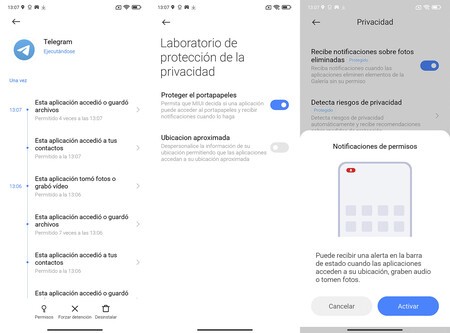
At the level of privacy, the improvements are quite striking. In the privacy protection section now we have an app by app monitoring of when permissions have been used. That is, we can know when and how many times an app has used certain permissions.
In addition to these news, bloatware has been significantly reduced, more apps can be removed from the system and there are only seven central apps: phone, messages, security, clock, settings, camera and gallery.
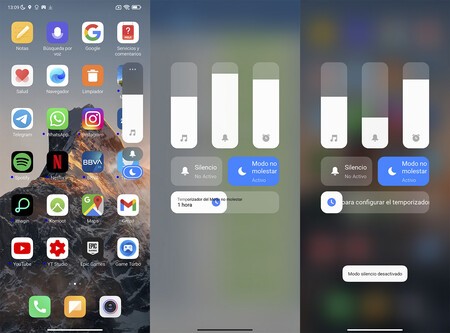
Sound settings also change. Now we can configure the do not disturb mode directly from the sound panel, which has improved at the interface level. Just by sliding on the do not disturb bar we add time to it.
At the performance level, now gestures are faster, animations have been slightly reduced and the system promises use less CPU load to save power. Similarly, the system saves space to process gestures separately, thus reducing processor load.
MIUI 12.5 is one of the big updates of the year, although it may seem like a small jump compared to MIUI 12, there is a huge list of changes
Definitely, quite a relevant update, not only to correct the bugs of MIUI 12, but to do some hunger while it arrives (or not) to our MIUI 13 device. Despite its name not indicating it, MIUI 12.5 is one of the biggest updates of Xiaomi the last few years, with great changes and important improvements at the system level.








