Have you ever wondered what is the format of Android applications? Like any operating system, Android has ** its own files * that allow you to install applications. These files can be installed from the application store itself, or for free, through third-party pages.
This last form has always been allowed by Google, who incorporates an application installer in the system so that any APK file that we download can be installed. In short, an APK is an installation package that contains the data of an application.
APKs contain the data necessary to install the applications

Each application requires a series of data to run on an operating system. In the case of Android, this app data is compressed within the APK (Android Application Package) file. These files can be shared between Android phones (just send them the way you want), and to open them you just have to click on them.
APKs are executable files for Android. They drink from Java’s .jar format, and allow you to install packaged components on the system
In most cases, APKs contain all the data necessary to run the application. However, there are cases in which, after installing the APK, it is necessary for even more data to be downloaded so that the app can work.

So if we have an APK but for some reason we cannot download the missing data, what is the solution? This is where XAPK files come into play. These files contain both the APK itself and an OBB file that contains the additional data. They are quite frequent in heavy games, in which the APK of the OBB files is usually downloaded separately.
How to install APK files

Installing an APK is as simple as going to the Google Play Store and downloading the application you want. Although Google does not show us the format, you are not downloading more than an installer of the application you are going to run. Thus, installation time depends largely on the weight of the app (among other factors, such as the type of memory you have, processor, etc.), since the APK must be unzipped in your terminal to install.
The files we download from the Play Store they have passed quite a few controls by Google (although every now and then something misses out) so usually
If you want to check the APKs that you have downloaded to your terminal, you can make a backup copy of them with third-party applications
You can check which APK file has been downloaded backing up the app. To do this, simply download an application such as APK Extractor, which will allow you to obtain a copy in APK format of the applications on your terminal, something quite useful.
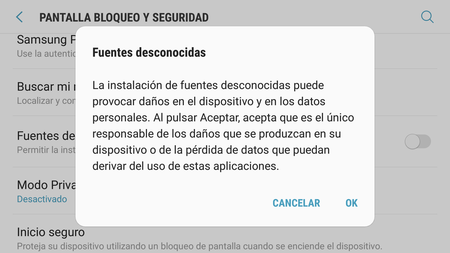
In order to install APK files externally, it is necessary activate the unknown origins of our phone. These are in a fairly accessible location.
- Settings
- Security
- Unknown origins
Once we have activated this box, we can install applications from outside the Play Store. Of course, we recommend deactivating Google Play Protect, since this Google security system is responsible not only for analyzing the applications that you download from its store, but also those that have been installed from outside. If Google ‘sees’ something that it doesn’t like (such as an unsupported store app in your country) installed, it could delete it.
Disabling Google Play Protect prevents Google from deleting your APKs without permission, although it exposes you to not knowing when an APK could be malicious
For disable Google Play Protect We just have to go to its settings in the Google application store, and deactivate the option to ‘search for security threats on device’.
As we said, to install APKs it is enough to have the unknown sources activated but, in the case of XAPK files, we do need third-party package installers, such as APK Pure.
Is it dangerous to install external APK files?
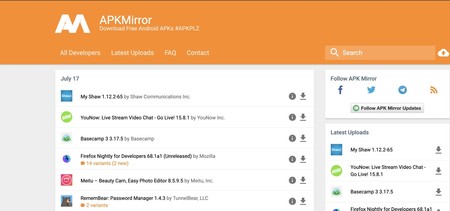
No, if you do it with caution. Just because a file hasn’t passed Google’s controls doesn’t mean it’s malicious. From Xataka Android we recommend that you resort only to reliable download sources. One of them is APKmirror, a website where we can find applications even earlier than in the Google store, and that it takes years demonstrating the security of the files that are stored there.
The problems with APKs come when we download them from untrustworthy sources. Would you download a program for Windows or Mac from an untrustworthy page?
Leaving these safe directories and downloading APK files from pages whose reputations we do not know can lead to a malicious file on our hands. However, we repeat, If we do it with caution, there is no risk of downloading APKs externally, as long as we are clear that we are doing it from a secure directory.









