We are going to talk to you about Xiaomi.eu, probably the best option if you want to maximize the performance of your Xiaomi. By default, the Xiaomi we buy in Europe come with the Global or European ROM, ROM loaded with Xiaomi services, advertising and certain system services that hamper performance.
Xiaomi.eu is an alternative for everyone who wants a clean ROM without advertising, but keeping MIUI. Also, thanks to this ROM we can update our Xiaomi ahead of time, since they are based on the Chinese versions and these are always ahead of the European ones in MIUI version.
What is Xiaomi.eu
 MIUI 12.5, Xiaomi.eu.
MIUI 12.5, Xiaomi.eu. Xiaomi.eu, technically, is a custom ROM, but for practical purposes it is still MIUI. First, all unnecessary bloatware and apps are removed, to the point that it does not even come with Google applications, only the Play Store. If you want Chrome, Gmail and others we must install it on our own.

In addition to removing bloatware, Xiaomi.eu does not include annoying system processes, such as those that send us advertising, collect user analytics and others. It is the cleanest version of MIUI that can be installed on your mobile, with all its benefits and problems outside of ROM.
In addition to coming without bloatware, Xiaomi.eu comes with important optimizations at the system level to make everything work much faster and using less battery.
The thing does not end here, since this ROM mainly wants to stand out for its performance and stability. Therefore, it comes with important optimizations to consume less battery, less RAM, improve GPS settings in Europe, eliminate ads in the system settings and, ultimately, improve the performance of our mobile as much as possible.
As we already anticipated, Xiaomi.eu is based on Chinese ROM, since it is always the most up-to-date. However, it is perfectly translated into Spanish and the rest of the languages of the global ROMs.
How to install Xiaomi.eu

To install Xiaomi.eu we can use two main methods, which will depend on the mobile we have and the ROM we download. It is necessary that we have the bootloader unlocked, since otherwise we will not be able to install the file.
In some cases no need to install custom recovery since, as we are installing MIUI, we can do it from Fastboot without the slightest problem. In others, we will have to do it from TWRP, the most used recovery.
Once we have downloaded the ROM, the easiest way to install it is connect the mobile to the computer via Fastboot and run the executable file within it. This file does it all automaticallyFrom formatting the phone to installing the ROM cleanly. If you have never installed a Custom ROM there is no problem, since you do not have to
Which mobiles are compatible with Xiaomi.eu
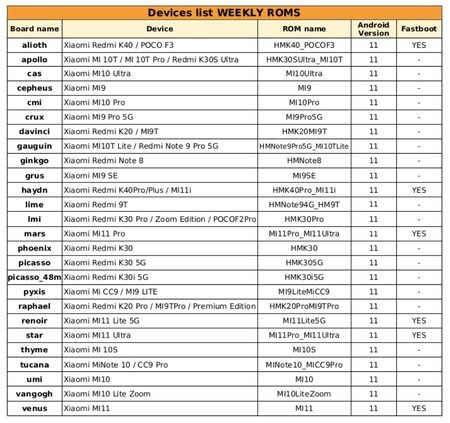
As you can see, the list of compatible phones with Xiaomi.eu is quite extensive. In addition, the website itself tells us when a ROM has a fastboot file (It is not necessary to install a recovery) and when not.
In our case, we have installed the MIUI 12.5 stable ROM in the POCO F3, although we have been using Xiaomi.eu for a few years now. If you want a clean ROM but still MIUI, this is the best option.








