Android has always been synonymous with personalization, and a good way to personalize your mobile is through themes. They are not on all Android phones, but they allow you Almost completely change the design of the mobile very easily.
If you are interested in personalization, here we will tell you what the themes are, how can you download and install themes on Android phones and what can you do to personalize your mobile in case it doesn’t have support for themes.
What are the themes

The concept of themes is neither new nor exclusive to mobiles. Basically a theme is a collection of elements to personalize a mobile. In Android, themes can include wallpapers, icons, ringtones, notification tones, colors or styles of the Android interface and anything else that allows you to change the appearance of the system according to the customization layer.
A theme is basically a customization package that can have wallpapers, icons, ringtones and styles
The problem is that there is no unified theme system on Android and not even all mobiles have support for them. For now it is an added function of some layers of customization such as Huawei and Honor phones with EMUI, Xiaomi with MIUI, Samsung with One UI and OPPO and Realme with ColorOS.
On mobiles with theme support, the advantage of downloading and installing a theme is that you can radically change the style of the mobile without having to change the wallpaper, icons, tones and styles manually. On mobiles without theme support, there are still some customization options, such as using an app launcher with theme support or icon packs, which is quite common today.
How themes are installed
As we mentioned before, there is no standard theme system for Android and therefore there is no standard way to install themes either. Now, customization layers that include theme support generally allow you download and install themes easily, from the settings.
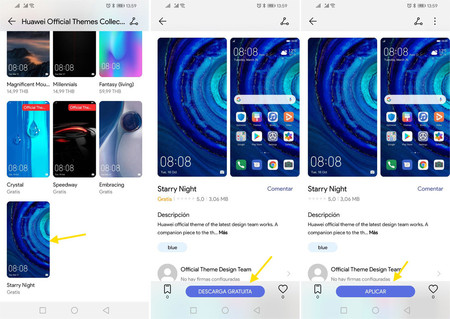 The installation process on a Huawei mobile
The installation process on a Huawei mobile The exact location and name of the option may vary, but will usually be found in a separate app called Themes -or Themes- or in the Android Display settings. These theme apps work like an app storeSo you can search for themes that interest you, download and install them with a few taps.
Keep in mind, though, that not all themes are free. As in Google Play, some applications are free and others are paid, in the theme stores some packages are free and others are not. If you are interested in one of the payment topics, then you must go through the checkout before you can download and install it on your mobile.
What if your mobile does not support themes? Then you’ll still be able to use apps to change the wallpaper, launchers with support for icon packs, apps to change the volume controls or add new notification and ringtones manually. It will not be as easy as installing a theme and forgetting, although you can customize the system within certain limits.
Where to download themes
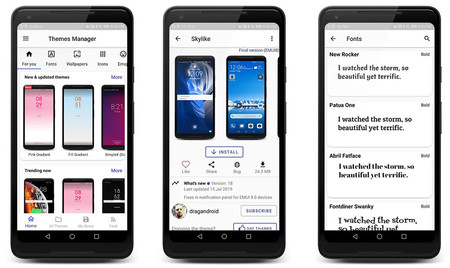
If you want to download themes for your mobile, you mainly have three places to go to: the official themes app from your mobile, special applications to download themes and websites they collect. Not all resources are valid for all Android phones.
- With the official application on your mobile:
- Huawei and Honor with EMUI. “Themes” application, accessible from Settings> Home screen and wallpaper> themes.
- Xiaomi with MIUI. Themes can be changed with MIUI Themes or simply Themes.
- Samsung with One UI or Samsung Experience. Themes can be downloaded from Galaxy Themes, accessible from Settings> Wallpapers and themes.
- OPPO and Realme with ColorOS or Realme UI. In this case the themes can be downloaded from the in-house Theme Store.
-
Themes for Huawei / Honor / EMUI. Unofficial compilation of topics for EMUI.
-
Theme Galaxy. Application to create themes for Samsung Galaxy (not compatible with Android 10 / One UI 2.0).
-
Peafowl Theme Maker. Theme editor for EMUI relatively easy to use.
-
Theme Editor for MIUI. Theme editor for MIUI. It is not compatible with the latest versions.
-
Zedge. Technically they are not themes, although they are the main components of the themes: wallpapers, ringtones and icons.
-
Tapet. Application that generates wallpapers with different patterns.
-
Icon Pack Studio. Application to change the appearance of icons.
-
MIUI-fy. If you like the aesthetics of MIUI but you do not have a Xiaomi mobile, this app brings notification panel and quick settings with MIUI 10 style to your mobile.
-
Substratum. Theme system compatible with Samsung phones with Android 10, but which requires Magisk root.
-
Android Looks. Themes for different launchers like Nova Launcher, Apex Launcher, Hola Launcher, Go Launcher, ADW Launcher and more.
-
r / androidThemes. Reddit thread where Android themes and / or screenshots behave.
-
APUS Theme Store. Themes for APUS Launcher.
-
Android themes on Deviantart. Users share their themes and what combination of widgets / backgrounds they have created them with.
-
AppRaw. Application store with a section for topics.
-
MobilesMPK. Themes, icons and other elements for different launchers.
-
Mobiles24. Another application store with a specific section for themes, with more than 5,000 themes to its credit.








