Since last summer YouTube this experimenting with a new simplified menu for the video quality settings from our mobile devices. Google announced in July that this feature would be in testing in a small group of users and we had to wait until today to see the first details and screenshots of this future novelty.
YouTube for Android prepares important changes and news related to the video quality selector, adding a feature that many users have been asking for for years: set the default video quality.
New simplified menu and settings
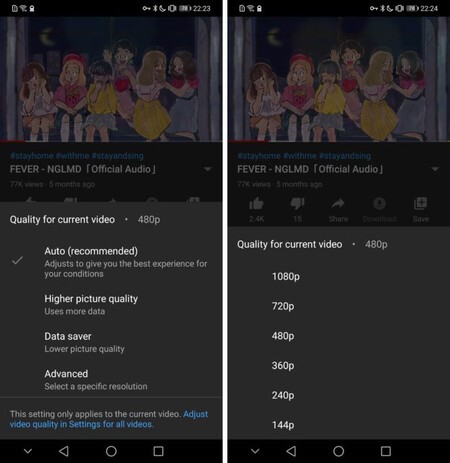
The YouTube team is testing a new simplified menu who wants to make each option easier to understand for less advanced users. It will no longer show the different resolutions by default but will show the options for Automatic, Better video quality, Data saving and Advanced. Surely in the Data Saving option the resolutions are 144p-480p, Better video quality 720p or higher, and Automatic will be the application that decides the best resolution depending on our device and quality of the connection.
In the ‘Advanced’ option is the section where we can manually select resolution between 144p, 240p, 360p, 480p, 720p, 1080p or 1440p. All these settings will apply only to the current video as currently happens.
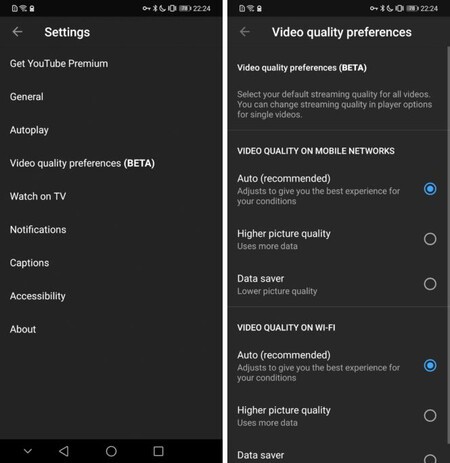
To change the default video quality YouTube prepares a new section in settings. In “Video quality preferences” we can select the playback quality for mobile networks and Wi-Fi networks. Here it seems that we will not be able to select a specific resolution but the type of maximum quality.
Via | Android Police









