The customization of our mobile desktop It is one of the strengths of Android. The possibilities for have a look that makes our smartphone unique are almost endless, with widgets, wallpapers, themes, icons, animated backgrounds … a category in which you can find this application that we are testing.
Responds to the name of Rainpaper and what it allows is to create a rain effect (or water on the glass) on our desktop, but with the possibility to choose the background that we like or even synchronize the real time of the point where we are so that the effect on the screen changes.
Moving background

The main characteristic of Rainpaper is the high degree of realism that it achieves and that also, effects can be applied on own wallpapers, both from the gallery and with photos that we take with our mobile camera or even use the ones that are available on Reddit

Moving background pic.twitter.com/Uki307CGK6
– jð † åå ¢ êµvê (@josetxu_granada) October 14, 2020
As an extra and if we do not find what we are looking for in the gallery, we can choose from Reddit photos, in which case the app allows us to choose the change interval, mark the theme we prefer, change the photo manually or even save the image that we like the most.
What’s more, we can even choose at this point to block inappropriate content or whether to update the wallpaper with Wi-Fi only to avoid data consumption, something that can be interesting if we have few megabytes left in our rate.
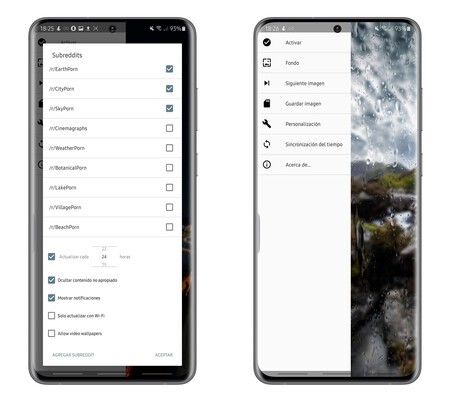
Speaking of customization, one of the possibilities that the application allows is to choose between different types of atmospheric phenomena predefined. Rain, drizzle, storm, snow … the image on the screen changes according to the chosen one.

In this sense, we have a section, “Personalization” that offers different aesthetic options. We can add wind speed, increase the amount of water on the screen in the form of rain threads, intensify or not the blurring effect of the background, set the wallpaper to move (parallax effect) …
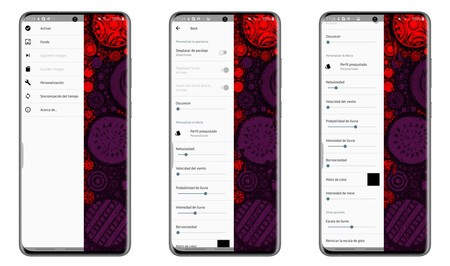
Having said all this, one of the interesting aspects is the possibility of sync real time. For this, the app offers access to three tools, but in reality you can only use Google, at least in Spain, since Dar Sky requires an account and for now applications are closed and the third in dispute is limited to the United States only.
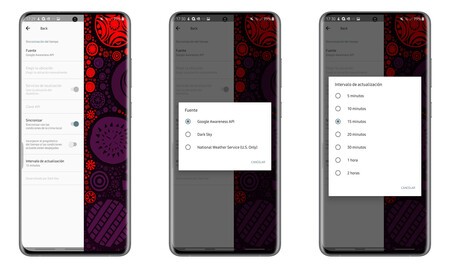
Once we have established the service, we will be the ones who are going to establish the time period in which we want it to be updated in order to change the desktop background. You must bear in mind that, with sunny weather, you will not perceive noticeable changes in the image you have selected.
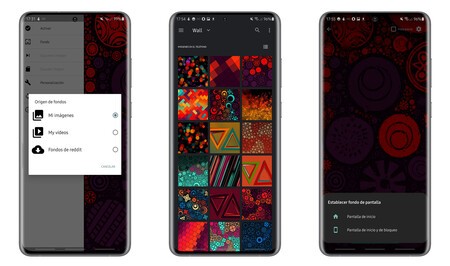
When we have taken all the steps, we can establish that image by clicking on “Activate” and that is where we can choose if we want it to apply only to the background of the image start or we are also interested in having the effects applied to the lock screen.

rainpaper
- Developer: OFTN Inc
- Download it at: Google Play
- Price: 1,99 euros
- Category: Personalization









