The streaming gaming platform of Google continues to improve over the months, and for this month of June, in addition to offering 10 euros discount on the purchase of your next game and five new free games for Stadia Pro, improves its support for Android devices.
Stadia Continue adding official support to more devices, but add a way to play from any unsupported Android device, among other important news that we will see below.
Compatible with more OnePlus phones
After adding support a few weeks ago to the new OnePlus 8 and OnePlus 8 Pro, now you can also officially play from OnePlus 5 and 5T, OnePlus 6 and 6T, and from the OnePlus 7, 7 Pro, 7 Pro 5G, 7T, 7T Pro and 7T Pro 5G.
Play from any Android
Now you can play from any Android mobile that can download the Stadia application even if it is not on the list of officially compatible mobiles. You just have to go to the section Experiments of the Setting and activate the option “Play on this device”. This experimental feature is still under development, so it will not work perfectly on all devices. Google will continue to expand the list of compatible devices to ensure the best gaming experience.
Touch controls are here

With the new version of the Stadia application, you will no longer need to link a remote to be able to play from your mobile, now you can play from your touch controls, which display all the buttons on the official Stadia remote. So if we are away from home and we have no command we can continue the game.
Change resolution in Chromecast Ultra
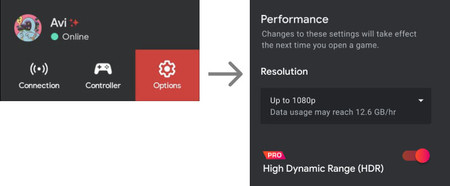
Finally, Stadia already allows you to change the resolution on a Chromecast Ultra device, for this we will only have to press the Stadia button to access the menu. We are going Options> Performance and select the resolution that we want to play on our television.

Stadia
Track | Stadia Community Blog
- Android games
- Android gadgets









