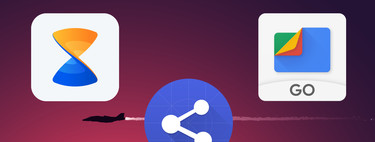Android AirDrop is here. Google officially announces Nearby Share, its new feature for share files between Android devices in a simple, fast and secure way.
Nearby Share, or in Spanish Share with Nearby, begins to arrive from today at devices with Android 6.0+. The launch is gradual and the first models to receive this novelty will be the Google Pixel and the Samsung Galaxy. During the next days and weeks, it will reach all compatible devices.
Share with Nearby
Nearby Share It allows us to share images, links and files with nearby people or devices in a simpler way. Nearby Share then automatically choose the best protocol to share the selected file type, allowing you to share the file via Bluetooth, Bluetooth Low Energy, WebRTC or point-to-point WiFi.
The user will only have to select a file, click on Share… and then in the new option Share with Nearby, there will appear a list with people / devices nearby. We select a contact and the file will begin to be shared. Nearby Share is in charge of temporarily activating Bluetooth and WiFi to be able to share files in case they are deactivated.
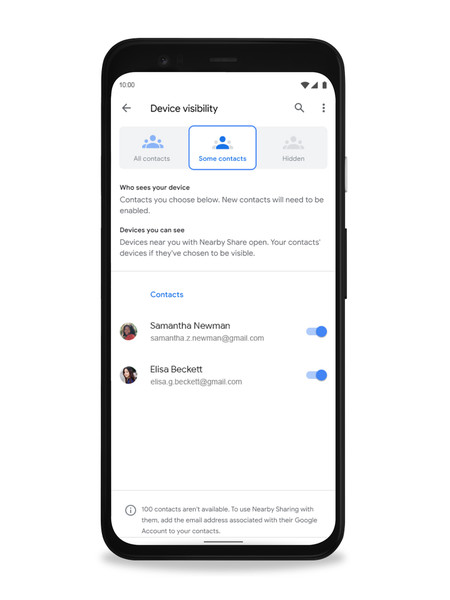
Nearby Share cares about our privacy we can configure the visibility of our device so that it is visible to all our contacts, selected contacts or to anyone.
Also coming soon with Chromebooks
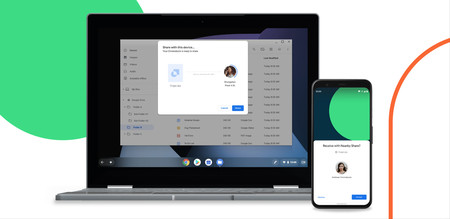
Actually Nearby Share It only allows you to share files between Android devices but in the coming months you can also share files between your Android and your Chromebook, and vice versa.
Track | Google