Android does not have a universal recycle bin, as in Windows, although this will change as of Android 12. Meanwhile, many applications have their own trash, and now the application of Google Contacts.
Although Google contacts already had a trash can in their web version, it did not appear in the application. That just changed, as Google Contacts is activating their own trash can for all users. What is erased is not erased, but first passes through a 30 day purgatory.
Trash reaches Google Contacts
The Google contacts application is one of the safest ways to save your phonebook, as it has several protections to prevent you from losing any number saved. It is possible to undo changes, revert to a previous version, and now also rescue a deleted contact from the trash.

Trash is now being activated for all users from the server side. The easiest way to know if this is your case is to open the Side panel and see if Trash appears. Also, when trying to delete a contact, the confirmation dialog asks if you want to move it to the trash.
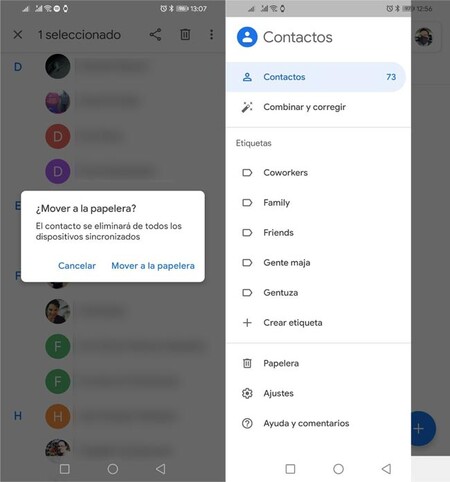
For the rest, the operation of the bin is quite standard and according to its integration in other similar applications. After entering the Trash, you will see the contacts that you have deleted in the last 30 days, since those that are older are purged automatically.
Contacts that are in the list can be retrieved by tapping on them and pressing Retrieve. A curious fact is that it is indicated why a contact is in the trash, including from which device it was erased and at what time.
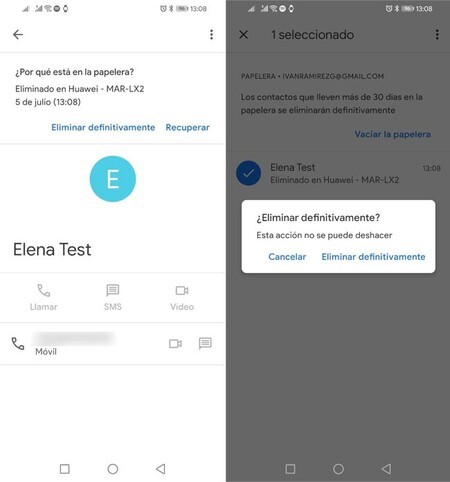
As we mentioned before, items older than 30 days are automatically deleted, although you are free to permanently delete any contact before, as well as empty the trash completely anytime.

Contacts:
Via | Android Police








