Since 2018 WhatsApp It informs us when a message has been forwarded in a futile attempt to fight against SPAM and ‘fakes news’, a feature that was improved in 2019 by reporting if a message had been forwarded many times to avoid the viralization of false messages.
All the messages that we forward to our contacts will appear marked as ‘Forwarded’ or ‘Forwarded many times’, thus informing our contacts that someone has sent us that message, photo, video or audio before. Fortunately there is another alternative method to forward a message on WhatsApp that skips that tip.
Forward images, videos, audios and files without the ‘Forwarded’ tip
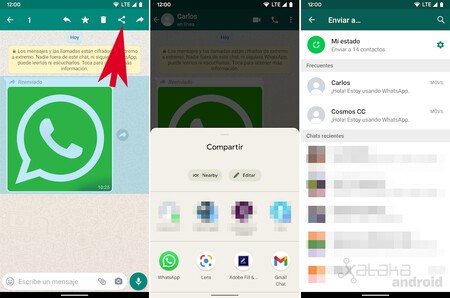
If we receive a message with an image, video, audio or file and we want to share it with our contacts and we do not want the tip of ‘Forwarded’ to jump we don’t have to use the ‘Resend’ action but the option ‘Share’ and choose WhatsApp and the contacts or contacts to send that message. The option to share escapes the tip of WhatsApp.

Another advantage of the ‘Share’ option is that we can edit before sending the image or video, in addition to adding a comment in the same message, which is not the case with the ‘Forward’ option, which forwards the original message as is.

In the forwarded messages many times the share option disappears, so here we already have to open that image or video from the gallery of our mobile to be able to share it from there to avoid it being marked as ‘Forwarded’.
Forward text messages and links
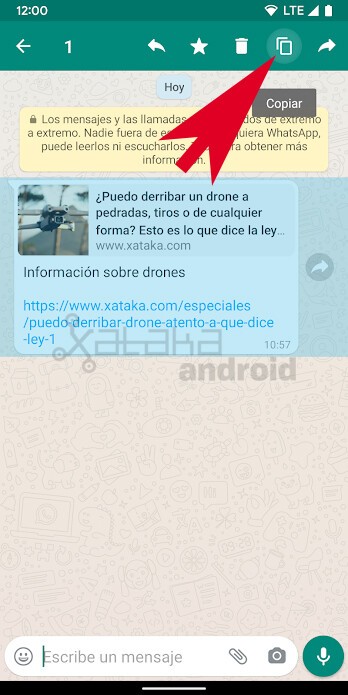
For text messages and with links to websites, the ‘Share’ option does not appear. Only the ‘Forward’ and ‘Copy’ options appear to share that message. To avoid the tip off ‘Forwarded’ we have to use ‘Copy’ option. Once the text message is copied, we just have to go to the conversation and paste the text to share that message with our contact.
In Engadget Android | How to create a WhatsApp account step by step on Android








