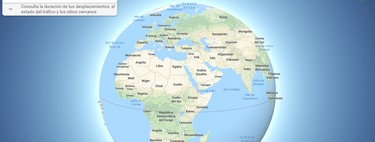When we look at Google Maps A new place to go to buy or have a drink It is a good idea to consult the reviews of that site beforehand to know what we can expect from that site, and thus choose better where to go avoiding surprises.
To help other users, it is also recommended that we ourselves leave our ratings and reviews with our experiences and recommendations, but just as important is to try to keep the reviews updated. That is why we will see below in which section of Google Maps we can find all our reviews together.
See your reviews
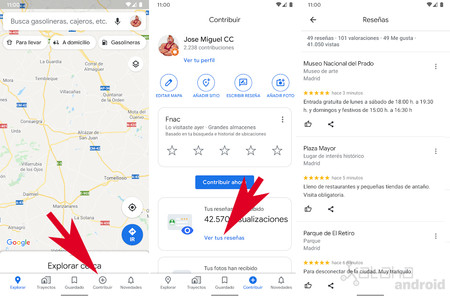
To see all the reviews we have made throughout all these years on Google Maps we just have to follow these steps:
- Opens Google Maps for Android.
- Click on the tab Contribute that you will see in the lower menu.
- Click on “See your reviews”
If the option “See your reviews” does not appear in the main view of “Contribur” then we will have to click on View your profile and then touch on See all reviews.
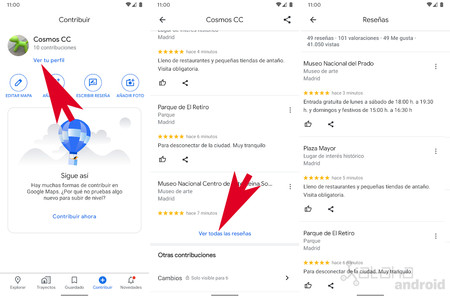
There we will see all our reviews, showing at the top the total number of reviews made, the rating, the likes and the number of visits to the sites.
Edit or delete a review
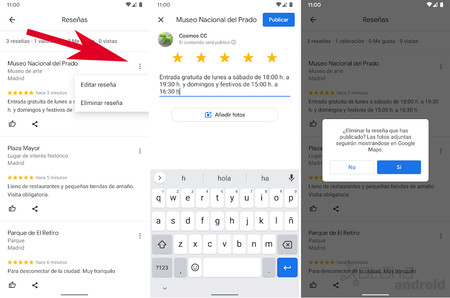
If we want to edit or delete a review we just have to open the options of that review by tapping on the icon with the three dots to open the menu. We can edit both the rating (star rating) and the review, in addition to adding new photos or removing existing ones.

Maps – Navigation and public transport
- Developer: Google LLC
- Download it at: Google play
- Price: Free
- Category: Travel and guides