Google not only makes it easier to find a lost Android phone, it is also possible locate the Bluetooth headset that has been connected to the phone. From now on, and just by entering ‘Find my device’, you will have the location of all your Android devices, also headphones such as the OnePlus Buds or Pixel Buds.
Completely wireless or TW (True Wireless) headphones are a great advantage when it comes to listening to music comfortably, but they have a drawback: they are quite easy to lose. And with the majority of manufacturers betting on this type of headphones in Google they have had an idea: integrate their search into the lost Android mobile location system, known as ‘Find my device’. And it is already available, both in the app and on the web.
‘Find my device’ already shows the headphones
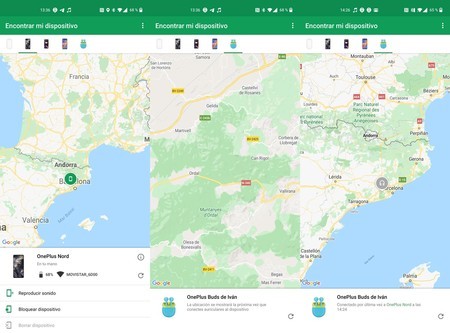
Google’s lost devices feature is extremely useful not only for locating a lost phone, but also for remotely erase or lock: in this way nobody can access the data it contains. And Google has decided to increase the functionalities of the system with the location of the Bluetooth headphones previously connected to the devices. Of course, the ‘locate’ has its nuances.
As they discovered in 9to5Google, the Android device location recently incorporated the search for the TW headphones from Google, also from other brands, such as the OnePlus Buds that were launched with the OnePlus Nord. The representative icon appears just to the right of the mobiles registered in the Google account. And by clicking on this icon it is possible to know which device has them connected or which was the last one that used them. We cannot make them sound from a distance, something that would be very useful to find them, although we could do the search from the mobile that has them connected.
The functionality is already available on the ‘Find your device’ website, also through the Android application. It works with the Pixel Buds, OnePlus Buds and, in theory, with any other device that uses Google’s ‘fast pair’ system to link Bluetooth accessories.
Via | 9to5Google









