Copy and paste is an option that is built into Android, although it can always be improved. This is what Secure Clips proposes, a new clipboard app that enables ‘copy / paste’ privately and securely– No application will have access to the text that manages that clipboard. And it adds extra functions, such as the possibility of having private notes.
Who has not copied text from a web to paste it into a WhatsApp message? Or a tweet, a Facebook update, the text of an email … Anyway, what the clipboard is essential on a smartphone. Now: since we can copy sensitive data, such as a password, apps that access the system clipboard also will have access to the copied data. That is as long as an app like Secure Clips is not used.
A secondary clipboard and no access to other apps
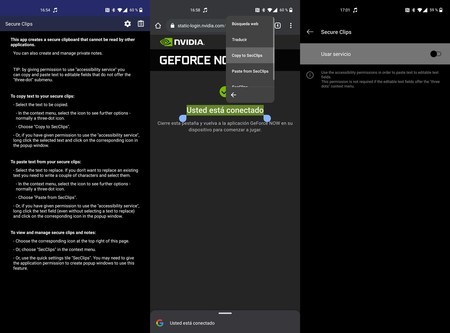
Operation without active accessibility services (center) and activation of these services (right)
Secure Clips is an app created by the developer of EasyJoin, a popular system for exchanging files between a computer and a phone. Based on security and privacy, Secure Clips seeks to establish itself as an alternative to the standard clipboard on Android, also to those who have applications like Gboard. Given the recent controversy with indiscriminate access to clipboard data, Secure Clips promises to keep copied items away from any application.
Secure Clips offers a secondary clipboard with which we can copy any text so that it is saved in your list of safe items. This app has two separate lists: one dedicated to the copied text itself and the other to private notes. We can migrate any element from the first list to the other, also choose what to paste just by selecting it.
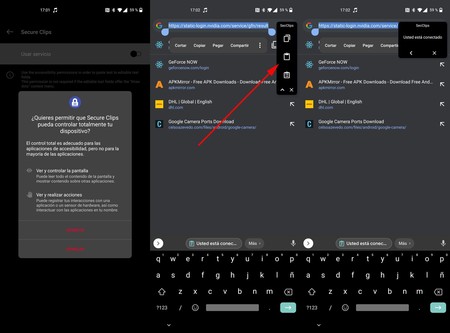
The application works in two ways: without or with accessibility services, it all depends on the comfort you are looking for. Also from risk:
- Without accessibility services activated. Secure Clips can safely copy and paste text using the three menu items after selection. They do not appear in all text boxes, so there are apps that will not be able to use the clipboard.
- With accessibility services. Giving permission to Secure Clips, the application will load a popup every time it is pressed and held on the screen. In this way, it is very convenient to copy elements and paste them, also to access what was previously saved.
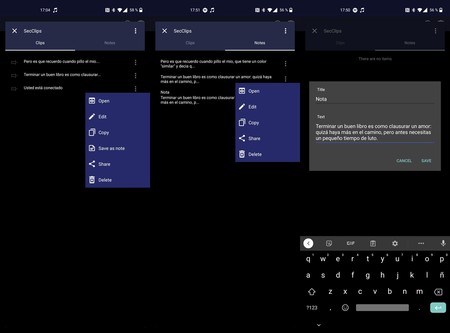
Secure Clips is an excellent alternative to the standard clipboard on Android, also offered by apps like Gboard. It works very well, it allows organizing all the text that is being copied and even empties the clipboard as standard to avoid the risk of other applications copying it. All with a simple interface and just the right functions. In addition, the clipboard buttons can be placed as shortcuts in the notification area: they are thus much more accessible.
As you hit, we must say that The application is paid, it does not copy or paste images and it is only in English, at least for now (it does not imply any difficulty of use since the interface is very simple). Secure Clips lacks permissions beyond accessibility, which may or may not be used.










