With Url Transfer & Link Manager you can send links to web pages from your mobile to your computer and vice versa: this way you will have a record of the webs while you have the address ready to paste it into a document, a message or wherever you prefer. All instantly, without the need to register and without the obligation to use a specific browser.
Sharing use between the computer and the mobile ends up throwing some complexity when it comes to synchronizing them. Software like Your Windows Phone improves the experience based on integrate synchronization tools into the operating system, but maybe you need something faster and simpler to, for example, open a mobile web page on your computer. And Url Transfer & Link Manager greatly facilitates the task if your work requires the constant opening of websites.
Send pages from mobile to computer or vice versa: they will open instantly on the other device
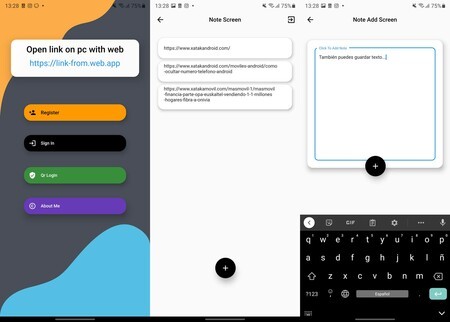
To send a link to the computer from the phone you can use Telegram, for example: we we used to save URLs in saved messages chat. You can also create a conversation with you on WhatsApp, for example; or send the link via email. All the methods are valid, although they involve steps added to the fact of sending the page from the mobile and having the link instantly on the computer.

Url Transfer & Link Manager is a simple application that bridges the gap between Android phones and computers. In the style of Pushbullet, although without the enormous amount of tools that this service has accumulated over the years: Url Transfer & Link Manager is used to open web pages. Nothing more (and nothing less).
To use the synchronization platform, simply download the app to Android and then log in to a desktop browser tab to sync the devices (You can use a QR anonymously, it is the most recommended if you do not need a permanent shipping record). From there, all the pages you send from your mobile will be saved in the list to open them from your computer, also the other way around. And you can save texts too.
Url Transfer & Link Manager is ad-free, has no in-app purchases, and works without shipping errors: it works as expected. You will surely take advantage of its potential if you are constantly sending yourself links between mobile and computer; whether you have it from Windows, a Linux right-hander or macOS. If you can open a browser Url Transfer & Link Manager will open as well.

Url Transfer & Link Manager : Open Links On Pc
Vía | XDA Developers








