Just a few weeks ago Microsoft launched the preview of xCloud, its tool to bring the game streaming to mobile. The company continues its journey in the world of applications for phones, having now launched in early access Xbox Family Settings, an application that allows us control how our children use the console.
Xbox parental control tools are not new, but this new application that allows us is manage everything very visually and easily. The app, being in early access, still has some errors, but it is easy to test it and get an idea of everything it offers.
Control your children’s games with this application
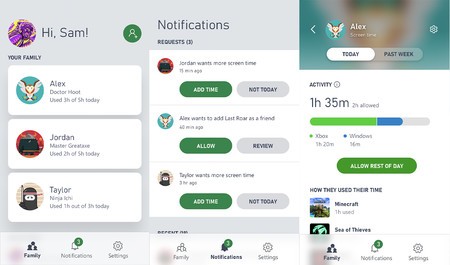
Microsoft has released the preview version of Xbox Family Settings. The application can be downloaded for free from the Play Store and is in Spanish, although with some translation problems. With this application we can control our children’s playtime, being able to see quite simply how much time a day they are spending.
We must create a user profile for the child. In this way we can have control over their games, friend requests, game time, etc.
We just have to create profiles for the child (with their corresponding Microsoft mail) so that the Xbox can record the time it is playing. In the application we will see how many hours you have dedicated to the console in the current day, what games have you played and for how long and quite interesting control level options.
Among them, we can set time limits. That is, if we allow the child to play for two hours, he will not be able to continue playing if he exceeds that time. In the same way we can control friendship requests, to accept or reject them manually.










