If during the hardest time of confinement we have found an application / tool that has gained in popularity, that has been Zoom. The application used to make video calls, both in professional and personal environments, has passed from being an almost total stranger to being on everyone’s lips.
With the passage of time, other applications, (case of Skype or Facebook Messenger), classic alternatives for this type of business, recovered some ground after the initial impulse of Zoom, but the takeoff of this has been unquestionable and that is not has been without controversy. An application that wants to continue growing and nothing better than to provide improvements with news such as dark theme that now reaches the Android ecosystem.
Now white, now black
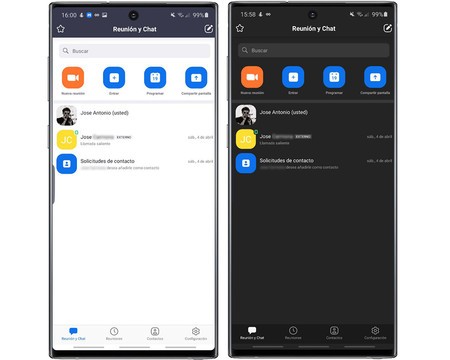
One of the most popular applications that was also used both from laptops and desktops, and on mobile phones. And that is why it is striking that it did not have, in the latter case, a dark mode, an interface that allowed us save a few minutes of autonomy thanks to lower energy consumption. An interface that now reaches Android.
While the dark mode was accessible to the desktop client, Android users have had to deal with white screens. Now, all those who download the application in its version 5.2.42588.0803 from Google Play Store, they will have access to a darkened interface.
And the best of all is that absolutely nothing has to be done to test the new design, since Zoom will automatically change to a dark aspect if we have activated the settings on our device. Therefore, there are no buttons to click on or switches to activate.
It is the main change, the most important claim with this update, but it is not the only change, although the rest are minor and some of them purely professional in nature. With the version that can now be downloaded, a number of other improvements come, such as the possibility of customizing the aspect ratio, new reactions or improved chat interface.

ZOOM Cloud Meetings
Track | Android Police









